Finding Archives in the Digital Shelves
Until recently the only way to find Reuther collections online was by using Reuther website. While the website still provides the most information about all our 1700+ archival collections, they can now also be found by searching the WSU Library catalog. This new functionality makes our collections more findable, and is particularly useful if you are looking for a variety of material types. For example, if you need both primary sources (e.g., archival materials), and secondary sources (e.g., books), you can do one search using the library catalog that will return results for both types of material.
Similar to searching the Reuther’s website, the WSU Library’s website provides multiple search options. The first, QuickSearch, is located at the bottom of the main page. QuickSearch searches all of the WSU Library’s content, making it ideal for finding both Reuther archival materials and more traditional library items like e/books, e/journals, etc. For example, for a user conducting research about the Merrill-Palmer institute may need both primary and secondary sources, making a search of the WSU Library catalog ideal.
As shown in the image above, Reuther Library collections are listed under “Books and Media” in the top center box. Selecting “View More Results” navigates the user to the results page, listing up to the first 50 items. For the “Books and Media” category, the list may include audiovisual materials, books, ebooks, and Reuther archival materials.
To retain the convenience of QuickSearch, but refine your results to more likely return a Reuther collection, add “papers” or “records” to your list of terms. For instance, searching for Walter Reuther in QuickSearch returns numerous results (see below), but none of them are Reuther’s UAW presidency records.
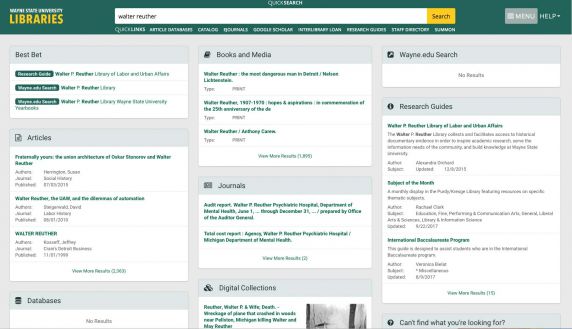 Results for a search of “walter reuther” in the library catalog. The search returned a variety of results, but not Walter Reuther’s archival records held at the Reuther Library.
Results for a search of “walter reuther” in the library catalog. The search returned a variety of results, but not Walter Reuther’s archival records held at the Reuther Library.
Changing the search approach by adding “records” at the end, the UAW Presidents Office: Walter Reuther Records is now in the top three results under Books and Media. Another way to search is by using the collection’s accession number (i.e., LR000261).
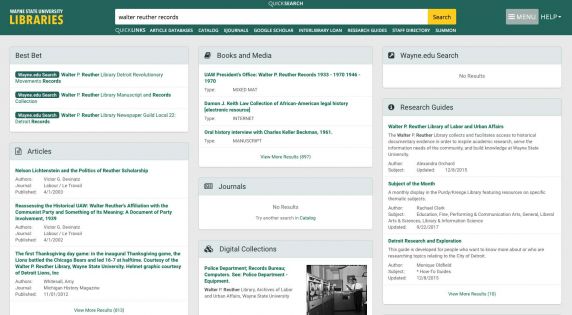 Results for a search of “walter reuther records” in the library catalog. Note that now the search returned Walter Reuther’s archival records held at the Reuther Library.
Results for a search of “walter reuther records” in the library catalog. Note that now the search returned Walter Reuther’s archival records held at the Reuther Library.
However, the most precise way to find Reuther archival collections when searching the WSULS catalog is the Advanced Keyword Search. This type of search allows searching by one or more specific fields as well as additional limits that are useful for finding collections located at the Reuther Library: library (Reuther Library), material type (Mixed Mat).
Regardless of the search method used, after selecting the item, you are taken to the catalog record. This page provides basic collection information, similar to the collection’s abstract on the Reuther’s website including size, arrangement, dates, etc. However, for more information, like an inventory of its contents, reviewing the collection’s finding aid is still necessary. Finding aids are on the Reuther website, a link to which is on the catalog record page.
Adding catalog records for all of the Reuther Library’s collections increases the findability of our collections and creates a better user experience for you – especially if your research requires that you user more than primary source archival materials.

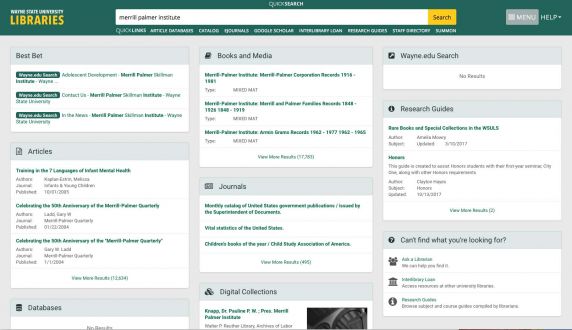
 Reddit
Reddit Facebook
Facebook LinkedIn
LinkedIn